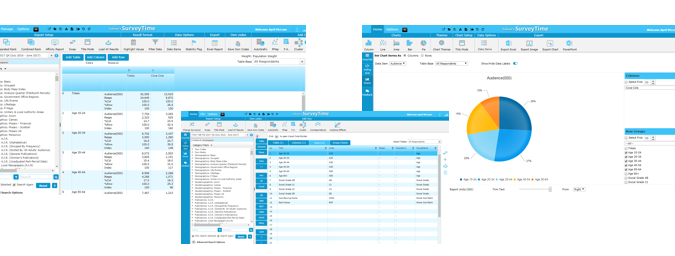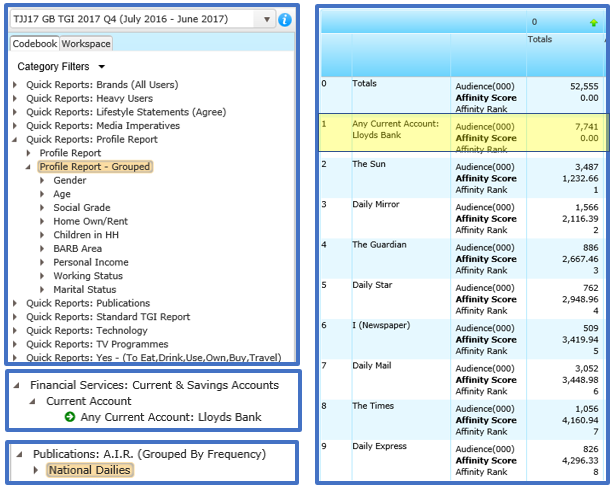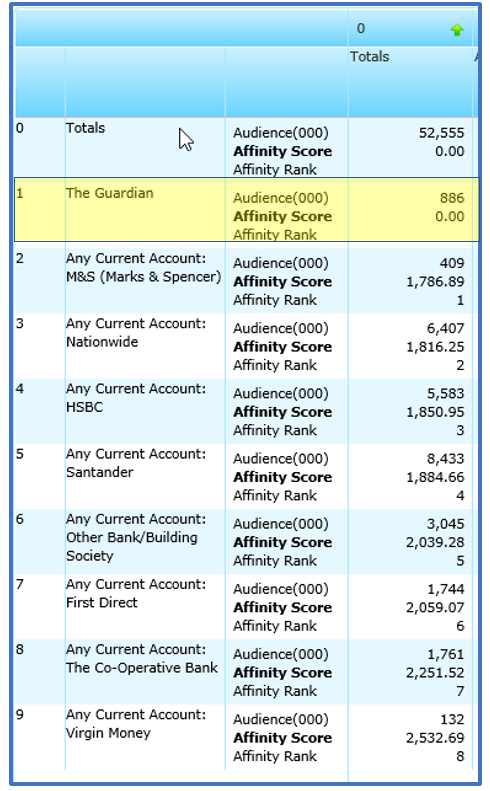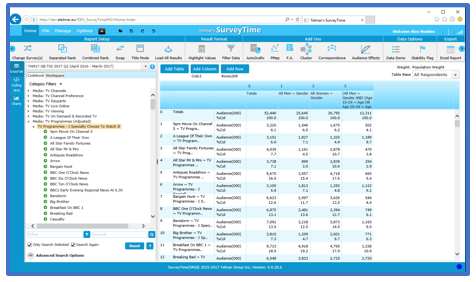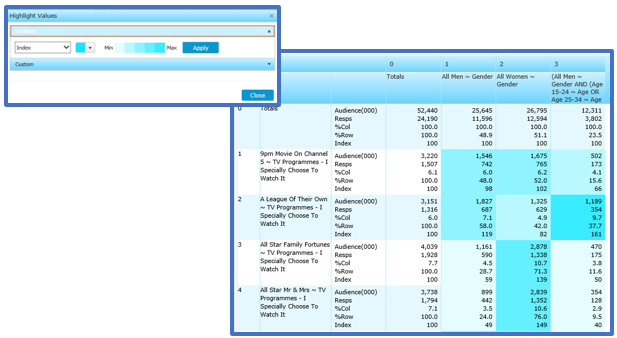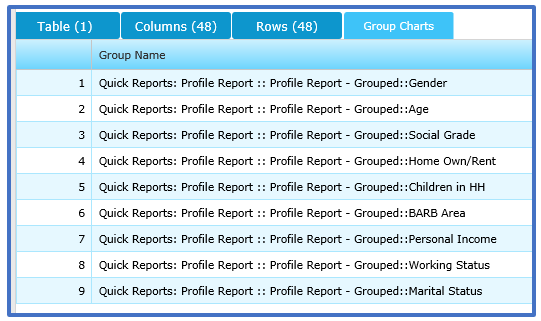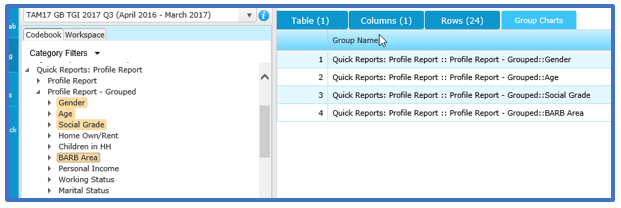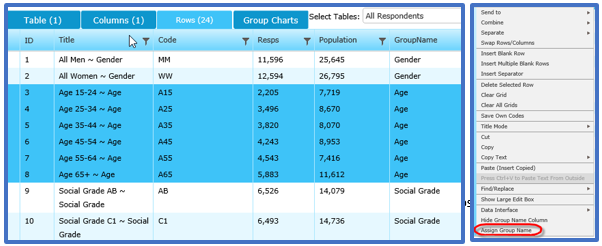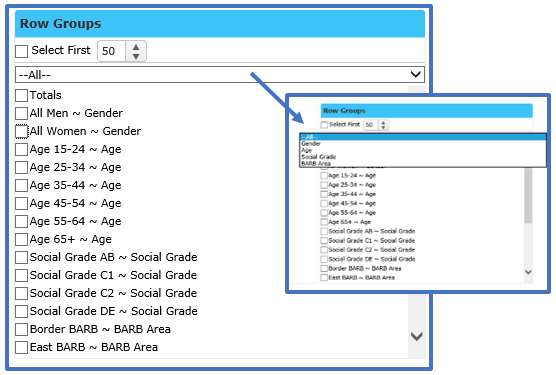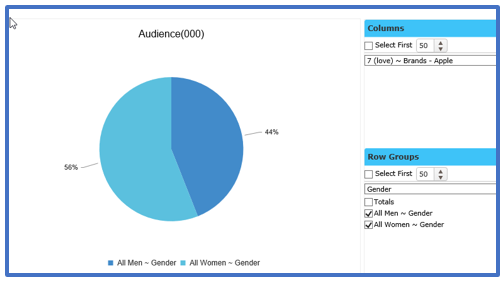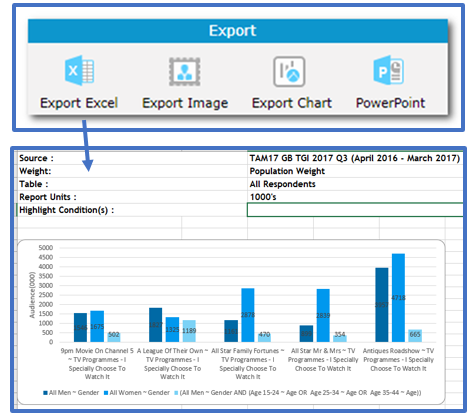If you would like to access this product now, please follow the link.
https://apps.etelmar.eu/PRD_SurveyTimeH02
We are pleased to announce the next generation of SurveyTime. This is a completely new 2017 build. It takes advantage of the latest development frameworks and uses single page application technology.
The new SurveyTime has been enhanced to be faster and more powerful and it allows the user to generate reports quickly, with seamless exports to Excel and PowerPoint. Existing SurveyTime users will have the option to use the new SurveyTime or carry on using the older version until February 1st 2018. All existing SurveyTime files are compatible in the new program.
Key features and benefits now include:
- New Affinity report (sponsored by Newsworks)
- Improved tabulation speed for generating larger reports
- Updated user interface
- Operates on all browser platforms – no software or plugins needed
- Extended colour pallet now includes gradient highlighting
- Ability to select top N variables for instant charts
- Charts are now editable when exporting to Excel
New affinity report (sponsored by Newsworks)
Vanessa Clifford, Chief Executive at Newsworks said“We are delighted to be sponsoring this new planning functionality in Telmar’s SurveyTime, it fits perfectly with our investment in tools and guides to help with the planning process.”
Why use the Affinity report
The affinity report is perfect for finding media that match your brand. Alternatively, you can find products or brands that match your media. Below there are two examples (one of each)
The inputs are simple. In TGI we have a report called Quick reports – profile report. It has a combination of demographics as shown below. Enter these as your columns (48 columns)
Next row one should be your affinity target (the one you are trying to find matching audiences or media for)
In this example we entered Lloyds Bank as row 1 and we entered a selection of national daily newspapers and sorted them by the affinity score.
Now another example
Thinking of the Guardian, we will put that in as row 1 and see which current account brands have the strongest affinity or relationship (based on the 48 demographic brands).
Improved tabulation speed for generating larger reports
SurveyTime is faster than previous versions. It is especially suitable for very large crosstab runs and/or large datasets such as YouGov.
Updated user interface
The new interface is modern, sharp and easy to navigate, with toolbar buttons that are easy to read. Designed in the same layout as the original SurveyTime, users will find that this new version can be used immediately without additional training.
Operates on all browser platforms
The new Surveytime is no longer dependent on Silverlight. It is a brand new application, which is browser independent. No software or plugins needed, it works with all browsers.
Telmar’s extended colour pallet now includes gradient highlighting
Users can now quickly highlight across multiple columns and rows to find the important cells in the crosstab. The new gradient function will work with all data items e.g. Audience, %Col, Index.
Added the ability to select top n variables for quick visuals
New functionality allows for selecting the top n variables to quickly and easily create a chart based on any of the reported data items, (i.e., Audience, Respondents, %Col, %Row or Index) from within a larger group set. These can be exported directly into a live PowerPoint slide.
Group charts function allow users to view an input summary for the rows
Use of group names for charting
When inputting, the program assigns the heading of a code as the group name.
Alternatively, the user can also right click on a row and change (assign) a group name
The user can use a drop down box to just pick a set of rows in a group e.g. here we picked gender.
Charts are now editable when exporting to Excel
Chart data that has been exported to Excel is now fully editable in Excel, independent of SurveyTime.
This time-saving feature makes editing labels and data seamless and fast without having to go back to SurveyTime.
For further information, please call your Telmar client service representative or email
helpdesk@telmar.co.uk