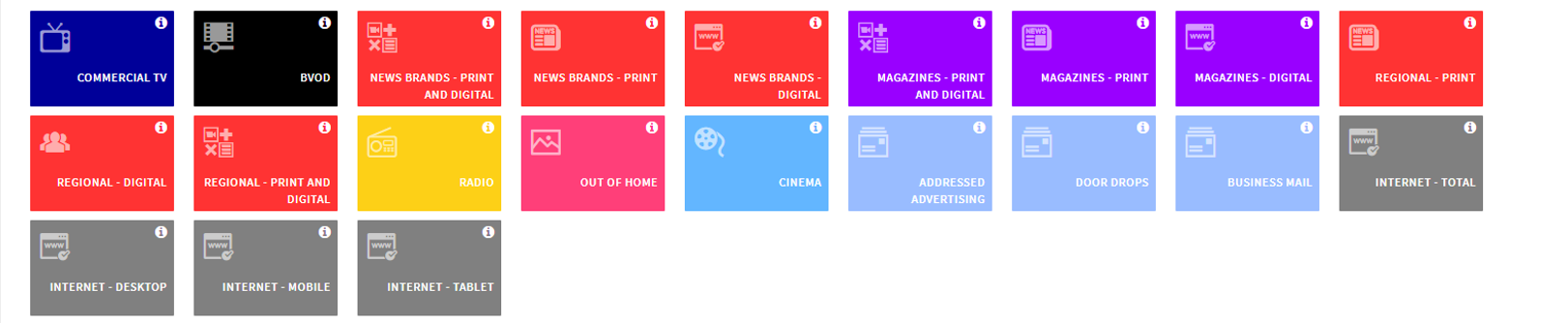We’ve introduced a number of exciting new features in Channel Planner Lite!
Summarised list of the new features:
– Create custom targets
– Use complex Own Codes created in SurveyTime as your target
– Select multiple targets
– Select a primary target for planning
– View the content of packages
– Delete packages in the Company folder
– Effective delivery (average frequency 3+) added
– Direct Mail media added
– Number of weeks column removed
– Various other fixes and improvements throughout the application!
Read on to find out how you can use these in Channel Planner Lite…
Create Custom Targets
Create custom targets within Channel Planner Lite by going into ‘Target Creation’ on the ‘Media & Target’ screen.
![]()
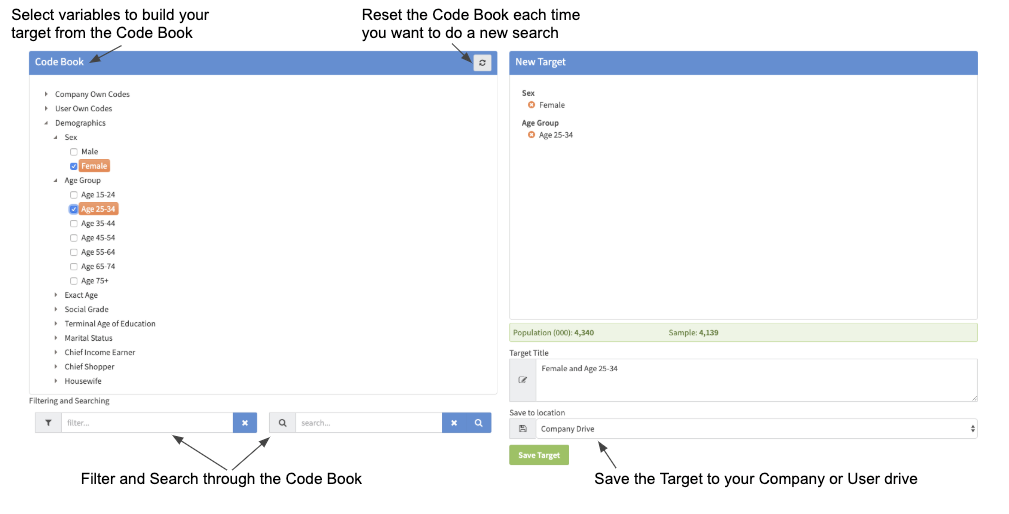
Our smart coding will select the Boolean Logic (AND, OR) needed to create your target. All you have to do is select the elements of your target from the codebook.
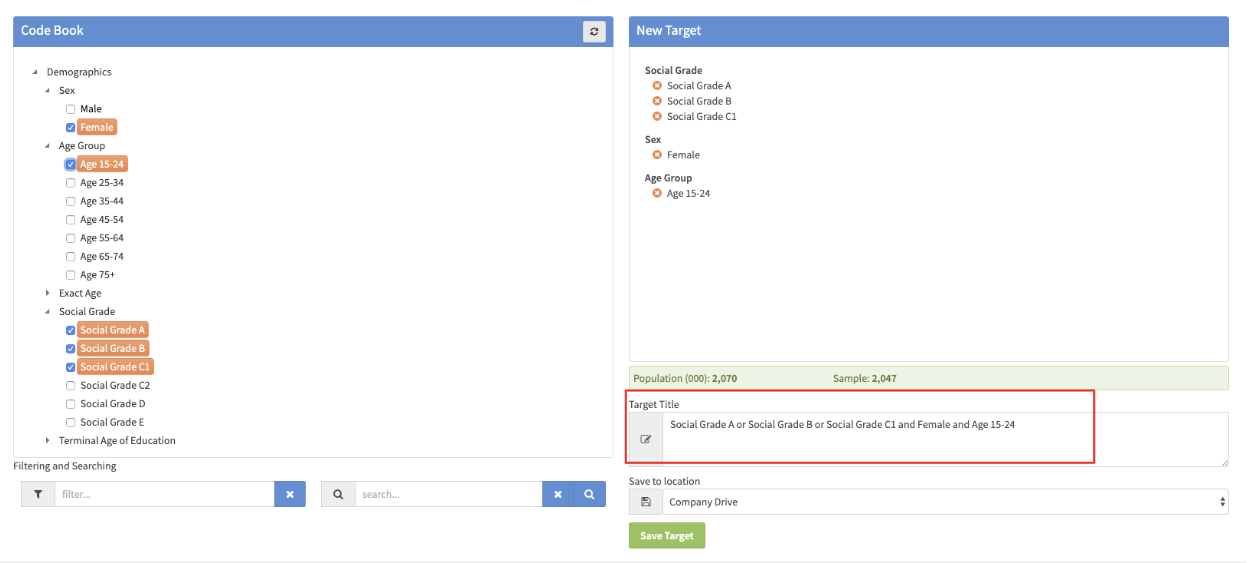
Use complex Own Codes created in SurveyTime
Create a complex target in SurveyTime, save it as an Own Code, and then use it in Channel Planner Lite. Select the Own Code from the Code Book in the ‘Target Group Creator’ screen.
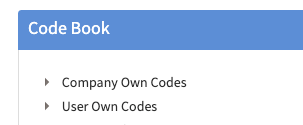
Select Multiple Targets
Add multiple targets from the pre-defined targets, or the targets created by you.
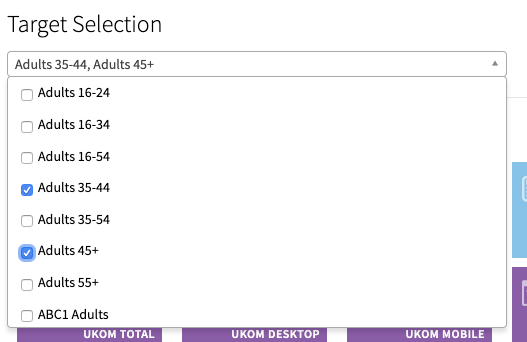
Select Primary Target for Planning
Choose the primary target audience in the Criteria screen.
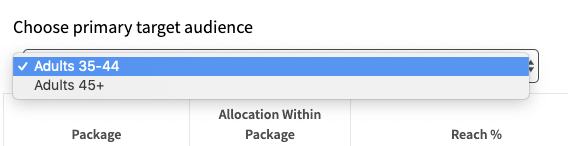
View Package Contents
See the media contained within a package by clicking on the ‘i’ icon in the top right of the media group.
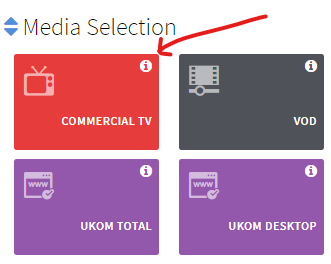
Delete Packages in the Company Folder
Packages created by team members that are saved in the Company Folder can be deleted by selecting ‘Set up Media Groups’ in the top right of the Media & Target screen, and then by going into ‘Manage User Packages’.
Effective Delivery (average frequency 3+) added
In the Campaign Results, a column showing the Effective Delivery (3+) has been added.
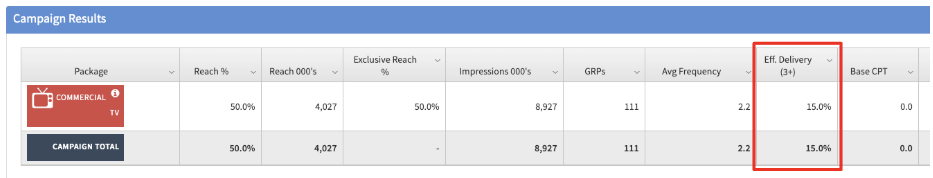
Direct Mail media added
You can now select Direct Mail from Media Selection.
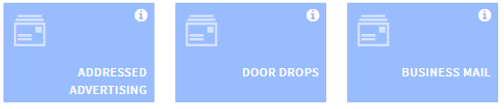
Additional changes:
- Number of weeks column removed
- Various other fixes and improvements throughout the app